- In OneNote go to: Tools - Options - Other and uncheck the Place OneNote icon in the taskbar and then recheck the Place OneNote icon in the taskbar.
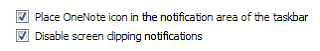
- The icon will reappear in the taskbar after you reselect the checkbox
- Unfortunately this isn't a permanent answer because it is gone again after you reboot.
Tuesday, August 18, 2009
OneNote 2007 Taskbar Icon in Windows 7
After loading Windows 7 RTM a small issue I encountered was that the OneNote 2007 taskbar icon stopped appearing. Right now my temporary workaround:
Monday, August 3, 2009
Unleash the Power of OneNote and SharePoint
The notes for our Unleash the Power of OneNote and SharePoint presentation have been posted to the Captaré Training site and the video has been posted to the I Heart OneNote site.
Download the OneNote 2007 Package containing all of the notes here and view the video presentation from the I Heart OneNote community.
Download the OneNote 2007 Package containing all of the notes here and view the video presentation from the I Heart OneNote community.
- Presentation Notes - (OneNote 2007 Package)
- Video Presentation
Subscribe to:
Posts (Atom)
