- In OneNote go to: Tools - Options - Other and uncheck the Place OneNote icon in the taskbar and then recheck the Place OneNote icon in the taskbar.
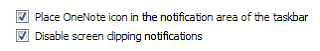
- The icon will reappear in the taskbar after you reselect the checkbox
- Unfortunately this isn't a permanent answer because it is gone again after you reboot.
Tuesday, August 18, 2009
OneNote 2007 Taskbar Icon in Windows 7
After loading Windows 7 RTM a small issue I encountered was that the OneNote 2007 taskbar icon stopped appearing. Right now my temporary workaround:
Subscribe to:
Post Comments (Atom)

No comments:
Post a Comment